Results 1 to 4 of 4
-
01-13-2003, 08:07 AM #1
I guess I must not be "with it," because I flat out don't know the smileys here.
On the other message boards I surf, to place smileys, there are little pictures once you hit the reply thread that'll show you what the smileys are for each command, like instead of typing :gasp: you just click on a little picture, and it shows you that's what you type in. Here, though, I don't know what any of the commands are. How do I find out? I like the guy that's lifting the barbell.
-
01-13-2003, 11:23 AM #2
dood, instead of replying in the quick reply place. Hit the POST REPLY button. ON the left hand side is a bunch of smileys. You can even click the link to get a full page of them.
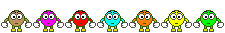
-
01-13-2003, 01:45 PM #3
Ah...this is starting to be more clear now. You see, that's how the layout is on the other boards I surf. But for some reason when I click on "post reply" here, there is no list of smileys to put. There isn't a link to click on that shows them all, either. The only way I can figure out how to post them is by quoting your post, for example, to see what the name of your smiley is...and that's really annoying! But now I know how to do this:
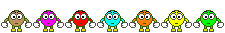

-
01-13-2003, 08:24 PM #4
that will work too. When you click quote, it takes you to the same page as the post reply page, only it has what i said in quotes in the 'reply' field. To the left of the field you should see a box with some smileys in it. Below the box is a link to get more smileys. If you still cant see them then
1)Make sure your settings allow for pics
2)disable popup blockers
3)if you are still having trouble pm me or the admin here, im sure they can help
peace
Thread Information
Users Browsing this Thread
There are currently 1 users browsing this thread. (0 members and 1 guests)



 LinkBack URL
LinkBack URL About LinkBacks
About LinkBacks

 Reply With Quote
Reply With Quote





Hot flashes while on Test prop and...
04-08-2024, 01:49 AM in ANABOLIC STEROIDS - QUESTIONS & ANSWERS