Results 1 to 28 of 28
Thread: Start Up Programs in sys tray
-
10-18-2004, 09:54 PM #1
Start Up Programs in sys tray
Anyone know how I can permently remove some of the things that start up without uninstalling them? I go into System Config, and to start up, but you can only uncheck the boxes...
-
10-18-2004, 10:08 PM #2
try deleting things from your 'startup' folder in the start menu
-
10-18-2004, 10:10 PM #3
start, run, then type in msconfig and uncheck what you dont want to start up at the startup tab
-
10-18-2004, 10:26 PM #4
 Originally Posted by wolfyEVH
Originally Posted by wolfyEVH
yeah bro, I did this...i was asking if its possible removing them completely from this startup tab not just unchecking them.
-
10-18-2004, 10:29 PM #5
 VET
VET

- Join Date
- Sep 2001
- Posts
- 7,424
all those programs should be in your Add / Remove somewhere. Originally Posted by PiecinItUp
Originally Posted by PiecinItUp
-
10-18-2004, 11:02 PM #6
Without uninstalling the program key
-
10-18-2004, 11:18 PM #7
type this into the run menu: msconfig
go to startup tab
uncheck the programs you do not want to startup at window startup
hope this helps you some.
-
10-18-2004, 11:45 PM #8
I give up...thanks anyways
-
10-19-2004, 07:14 AM #9
 VET
VET

- Join Date
- Sep 2001
- Posts
- 7,424
haha. how many times are people gonna say Uncheck the items in MSconfig. haha.
why are you interested in removing them ??
-
10-19-2004, 08:34 AM #10
 Originally Posted by PiecinItUp
Originally Posted by PiecinItUp
I know what u mean bro. Dont worry.
You do not want to remove the programs, you dont even want to prevent the programs from starting up. You simply do not want the box in the bottom right hand corner displaying the items, clock etc.
There IS a way of doing this, u can either download a program that will basically act as another GUI and place itself over windows, then u can manipulate it how you want
OR
You can download a Resource Hacker and start hacking away at windows, and you can remove it that way.
-
10-19-2004, 11:27 AM #11
Right click the programs in the sys tray. Then go to option/preferences and in some of them, there should be a box that says "start program when windows starts" or something like that. What are the programs.
-
10-19-2004, 01:36 PM #12oh my god please read the previous posts, his reply then my reply. you will see what he is ACTUALLY on about
 Originally Posted by arthurb999
Originally Posted by arthurb999
-
10-19-2004, 04:44 PM #13
I love it....they just read the title and post....pretty funny...anyway, I'll just leave how is, I don't restart my computer that much anyway, plus I need some better ram, thanks Messy, your a good bro and a good help
-
10-20-2004, 11:03 AM #14

-
03-10-2005, 11:01 AM #15
I know exactly what you mean Peace... This is how you get them out of the start up section in msconfig. Mind you, you will have to go into your registry to delete them.. Here is how
The disabled entries are present in any of the locations:
[HKLM\SOFTWARE\Microsoft\Shared Tools\MSConfig\startupreg]
[HKLM\SOFTWARE\Microsoft\Shared Tools\MSConfig\startupfolder]
-
04-02-2005, 07:04 PM #16You don't have a clue what he means
 Originally Posted by MESSY_UK
Originally Posted by MESSY_UK
-
04-02-2005, 07:07 PM #17
 Originally Posted by PiecinItUp
Originally Posted by PiecinItUp
That is really all you need to do. That will stop them from starting on system startup.
If you want to clean up your startup tab in Msconfig... Then read previous post by "ME". I pointed you in the right direction. No worries though.. You won't harm your computer by going into the registry and deleting these items.
the items will now only start when "YOU" start them and not when windows wants them started..
-
04-02-2005, 07:16 PM #18
Why are you bumping old threads?
-
04-04-2005, 12:24 AM #19
B U M P !!!
-
04-04-2005, 12:26 AM #20
 Originally Posted by clhp20
Originally Posted by clhp20


-
04-04-2005, 06:13 AM #21
 Originally Posted by clhp20
Originally Posted by clhp20

-
04-04-2005, 11:01 PM #22
guess i'll bump my own thread since it is SOOO popular....any body want to put me in the direction of the best ram for the PRICE, looking to get 1 gig of pc3200 (2 x 512) under 100 bucks
-
04-04-2005, 11:11 PM #23
 Originally Posted by PiecinItUp
Originally Posted by PiecinItUp
http://www.tigerdirect.com/applicati...9&Sku=ULT30215
or you could get this...http://www.tigerdirect.com/applicati...?EdpNo=1271169
-
04-06-2005, 07:00 PM #24
BUMP LMAO !!!!!
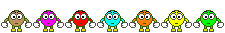 Just for you Messy_uk.... I love ya man !!!
Just for you Messy_uk.... I love ya man !!!
-
04-07-2005, 04:30 AM #25lol ok i have no idea who you are
 Originally Posted by clhp20
Originally Posted by clhp20
-
04-07-2005, 08:30 AM #26
 Originally Posted by MESSY_UK
Originally Posted by MESSY_UK
The the post after that i BUMPED... and now i am bumping again, but not on purpose, Which almost makes it even funnier..
Just messy-ing with you bro.. LMAO
-
04-07-2005, 10:06 PM #27Wow, clever...
 Originally Posted by clhp20
Originally Posted by clhp20

-
04-11-2005, 05:27 PM #28
You can also try this string in the registry:
HKEY_LOCAL_MACHINE\SOFTWARE\Microsoft\Windows\Curr entVersion\Run
Thread Information
Users Browsing this Thread
There are currently 1 users browsing this thread. (0 members and 1 guests)



 LinkBack URL
LinkBack URL About LinkBacks
About LinkBacks
 Reply With Quote
Reply With Quote





cutting/ fat loss advice needed...
04-16-2024, 01:34 AM in ANABOLIC STEROIDS - QUESTIONS & ANSWERS