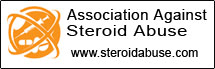today when i pm'd 007 for a source check, he mentioned that in his signature he states that he does not do source checks. i thought this was weird, since i've never seen a signature on this site at all. he said that i would have to adjust my options in the user cp in order to view signatures. i went to my cp, and checked every option, and couldn't find anything mentioning signatures.
i'm assuming i'm not alone, and that this has caused a bit of an issue for the site. especially since it is a means of filtering out questions about source checks for the members who would not like to be asked. it might be a good idea to set signatures to be viewed by default. just my 2 cents.





 Reply With Quote
Reply With Quote