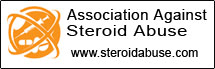WHAT YOU SHOULD DO BEFORE YOU POST AN ISSUE:
Try to duplicate the problem using a different browser. If you do not experience the same issue on a different browser, it means there is something wrong with your browser and/or settings. Popular browsers other than Internet Explorer (download IE) are Chrome (download Chrome) and Firefox (download Firefox).
Every browser has settings that could interfere with the functionality of our website. The two most common issues are Cookies and Cache. Another concern is with Smartphone Apps.
POSSIBLE PROBLEM # 1: COOKIES:
Cookies are small files sent from the website to your computer that contain encrypted information. This information is used by your browser to remember your website settings, such as passwords, "remember me" feature and more. Cookies MUST be enabled in order to take advantage of the websites features.
TO ENABLE COOKIES for INTERNET EXPLORER 8 or 9:
- Click on the gear-wheel icon (or "tools" in IE8) at the top right of the browser window.
- Click "Internet Options".
- Change to the "Privacy" tab.
- Set the slider to "Medium".
- This should be enough to enable cookies on forums.steroid.com, but it is recommended to add forums.steroid.com to the Sites list. To do this, click "Sites".
- Enter "forums.steroid.com" in the "Address of the website:" input.
- Click "Allow".
- Click "OK".
- Click "OK".
TO ENABLE COOKIES for CHROME:
- Click the Chrome menu icon
- Select Settings.
- Click Show advanced settings near the bottom of the page.
- Click Content settings in the "Privacy" section.
- Select Allow local data to be set to allow both first-party and third-party cookies. If you only want to accept first-party cookies, check the box next to "Block all third-party cookies without exception."
TO ENABLE COOKIES for FIREFOX:
- At the top of the Firefox window, click on the Firefox button and then select Options.
- Select the Privacy panel.
- Set Firefox will: to Use custom settings for history.
- Check mark Accept cookies from sites to enable Cookies.
- Click OK to close the Options window
POSSIBLE PROBLEM # 2: CACHE:
Clearing your browser will allow your PC's memory to function more effectively. When this is overloaded, it will hinder some functionality. The cache is stored but not accessible.
HOW TO CLEAR YOUR CACHE for INTERNET EXPLORER:
- Click on the gear-wheel icon (or "tools" in IE8) at the top right of the browser window.
- Click on Delete Browsing History
- Select Temporary Internet Files.
- Click the Delete button near the bottom of the window to delete your temporary files
HOW TO CLEAR YOUR CACHE for CHROME:
- Click the Chrome menu icon
- Click settings on the bottom of the menu.
- From settings, click "Show advanced settings.
- Scroll to the privacy section and click "Clear browsing data".
- Select "Empty the cache".
- Press "Clear browsing data".
HOW TO CLEAR YOUR CACHE for FIREFOX:
- At the top of the Firefox window, click on the Firefox button and then select Options.
- Select History
- Select Clear Recent History
- Make sure "Details" is expanded, then select "Cache" from the list.
- In the "Time Range to Clear" drop down, select "Everything".
- Select "Clear Now".
If you are still experiencing issues, it is certainly possible that a browser may have become corrupt. In which case, uninstalling and reinstalling may be needed. Please let us know of any issues you are experiencing on MULTIPLE browsers. This is a good indication that we may need to fix something on our end.
POSSIBLE PROBLEM # 3: SMARTPHONE APPS/BROWSERS:
Smartphone apps and Smartphone browsers tend to be a little tricky. Phone browsers and apps are evolving and changing quite frequently. This is mainly due to manufacturers competing with each other and updating their firmware more often than not. Unfortunately there will be little support for smart phone applications at this time. We will certainly take all concerns into consideration and make any possible attempts to correct any issues.
Here are some links that you may find useful:
~> Clearing your cache for Android Phones & Tablets.
~> Clearing your cache for Apple iPhones & iPads.
Please be sure you've attempted the instructions above, and if all fails, let us know your concerns so that we may look into it.





 Reply With Quote
Reply With Quote