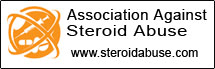.
We have seen some New Members having some trouble starting their own thread (new).
This is just a basic post on how to start a thread, so you can get the answers and help you are looking for.
Step 1,
As you can see from the picture above you will have all the sub forums in front of you.
So if you wanted to ask about PCT then you would click on that sub forum, if you wanted to ask a Question on say your cycle then you would click on the Q&A sub forum. Ok Next.
Step 2,
Ok so as you can see above we are in the Q&A sub forum, at the top left side there is a blue bar that says:
+POST NEW THREAD <-- click on this
Step 3,
Once you clicked the post new thread you will see the above pic.
Write your title, try and make it stand out we get flooded with threads.
Once you have wrote your title write your Question in the big box below, once ready click on the Submit New Thread Button at the bottom right.
Hope this helps the new members.





 Reply With Quote
Reply With Quote